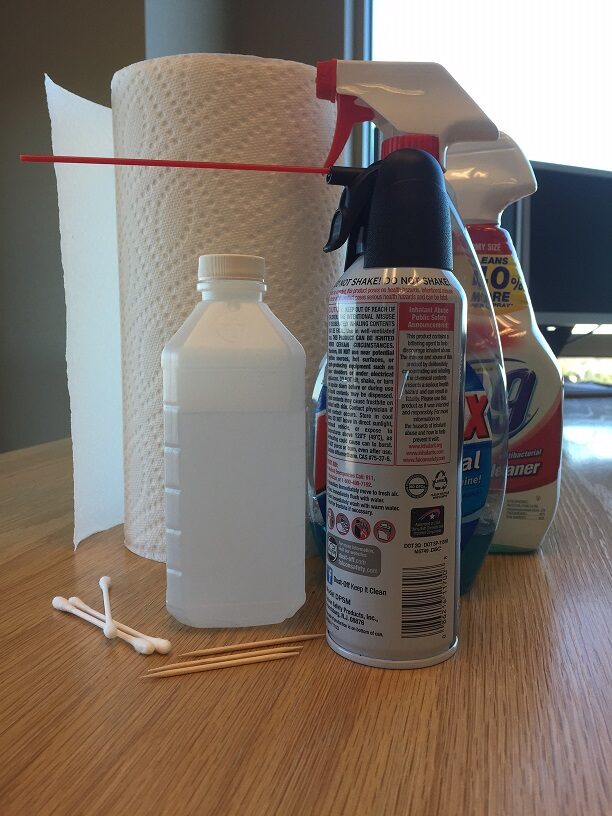Cleaning your computer: The outside
If your screen is smudgy (no, that’s not a bad pixel—it’s piece of dirt), your mouse is misbehaving, and your keyboard has enough crumbs in it to make a decent snack, odds are that your computer could use some love. We’ve gathered all the information you need to get your computer in shipshape, going from the outside in.
Read More