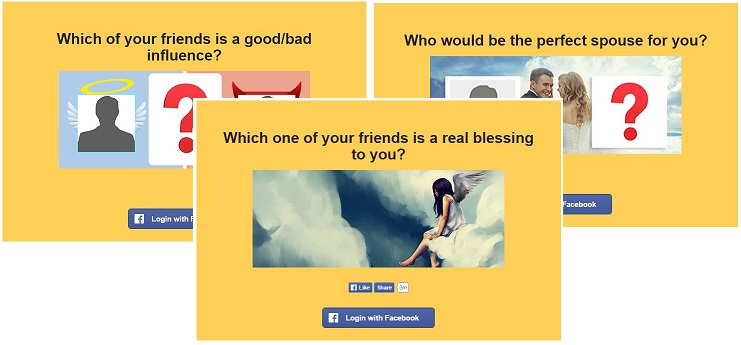 You are precious and very valuable—especially to companies dealing in advertising and customer profiling. The value of you and your peers make giants like Google and Facebook tick, with a combined revenue of about $78 billion.
You are precious and very valuable—especially to companies dealing in advertising and customer profiling. The value of you and your peers make giants like Google and Facebook tick, with a combined revenue of about $78 billion.
But how many of us are really making smart choices to guard our profiles? If you’re on Facebook, you may have seen posts like this: Who thinks you’re sweet? How many children will you have? Who should you write a love song for? Who of your friends belong in your stuffed animal collection?
On the surface it’s just another funny and harmless site that creates viral posts and cashes in on advertising. But let’s take a closer look at what happens: many of the tests involve your friends, and to give you a result they must know who your friends are. A perfectly legitimate dialog pops up asking for access to your Facebook account and friends list. Wait! Before you click “yes,” you should stop and think.
What you’re really doing is this: you’re “purchasing” an automatically generated joke about you and your friends and “pay” by allowing them access to your friend list and Facebook wall—including all your past, current and future posts.
And on top of that, you pay with knowledge about all your friends too, but without asking them for permission. A good deal? Well, maybe and maybe not.
It’s obvious that these tests are more entertaining than scientific. But they’re all generated by websites, including one called nametests.com. This site is operated by a company named Socialsweethearts, who claim to have over 1500 tests in more than 40 languages. In the case of Socialsweethearts, it’s a German company, and Germany has strong privacy laws. As such, there’s a pretty good chance that this company isn’t misusing your data shamelessly, even if they have the technical opportunity to do so. But the fact that they probably won’t is just luck.
Odds are, if you’re taking Facebook quizzes, you aren’t checking the background of the quiz company and deciding whether or not they can be trusted.
How to change permissions
The good news is, if you’ve taken Facebook quizzes, you can clean up the list of apps that have access to your data. In Facebook, go to Settings and choose Apps in the menu to the left. Now you see a list of all apps and sites that have been granted access.
Some of them are no doubt legit, for example apps you want to be able to post to your wall. But the permissions will stay on the list even when you stop using something—even if you believe it was a one-time thing. Nametests.com belongs to that category and should be erased. Go through the list and remove anything you don’t need. If you see something that you don’t understand the meaning of, it’s safest to remove it too. Permissions can always be added back and apps that lose their permissions will notify you and ask you to grant new permissions.
It’s a good idea to do this periodically to keep your profile to yourself…or avoid those Facebook quizzes altogether.
Share image courtesy of Master isolated images at FreeDigitalPhotos.net
By Missy Kellor, based on a blog by Micke from F-Secure
 F-Secure: We write about our real-life experiences and try to give you helpful tips on security issues whether it be safe online shopping, ensuring that you don’t lose precious digital photos or making sure your kids don’t get exposed to inappropriate content. We are F-Secure, a company with over 20 years experience in Internet security and also a TDS partner. Visit F-Secure’s Safe & Savvy blog.
F-Secure: We write about our real-life experiences and try to give you helpful tips on security issues whether it be safe online shopping, ensuring that you don’t lose precious digital photos or making sure your kids don’t get exposed to inappropriate content. We are F-Secure, a company with over 20 years experience in Internet security and also a TDS partner. Visit F-Secure’s Safe & Savvy blog.



Pingback:Cleaning your computer: The inside | TDS Home
where i can get that facebook app script?
thanks you!
thu, I’m not sure what you’re asking for. Can you can clarify?
I want to know about my love life what can i do
Thanks for the information.
Pingback:Facebook hoaxes and scams | TDS Home
I’ve never used name tests, but it says that I do. Since I never have, how can I remove it?? I hate that thing.
There are so many small quizzes, they can be tough to spot! Head to your Facebook Settings and look for Apps to be listed in the menu. Click the icon next to each application’s name to remove it from your profile.