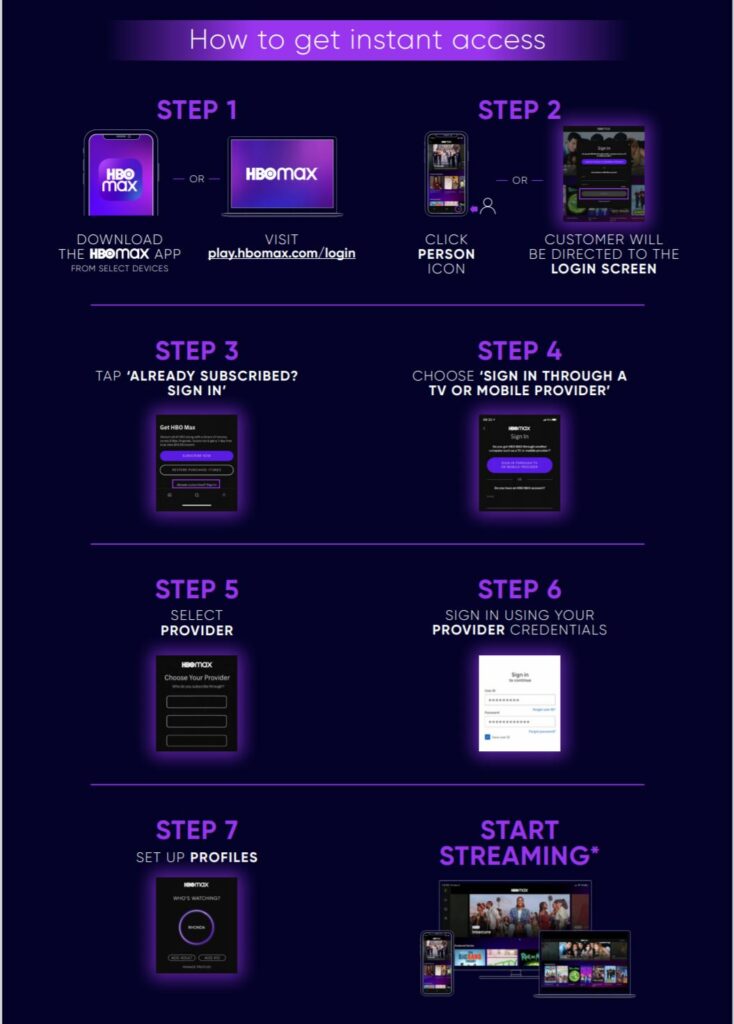Beginning July 31, 2020, the HBO GO® app will no longer be available on most devices. If you’ve been enjoying HBO GO with your current HBO subscription, we think you’ll love HBO Max™.
HBO Max is a new streaming experience you can access through your current HBO subscription with TDS® (for no extra cost). HBO Max brings all of HBO together with even more blockbuster movies and culture-defining series, plus new exclusive originals.
To access HBO Max, simply use the same TDS account credentials you use to access HBO GO. Here’s how to get started:
- Download the HBO Max app on any supported device. Or, on a computer go to play.hbomax.com/login.
-
Sign in using your TDS account credentials, when prompted.
- To sign in on a TV, refer to the TV sign-in steps.
- To sign in on a phone, tablet, or computer:
- On the sign-in screen, choose ‘Sign in through TV or mobile provider.’
- Select provider and sign in using your TDS account credentials.
- Set up profile and start streaming.
While work is being done to make HBO Max available on as many devices as possible, you can stream on a supported device, use an HDMI cable to connect to your TV, or use a Chromecast to cast to your TV.
Visit the HBO Max Help Center for help signing in, supported devices, and FAQs.
Thank you for being a TDS customer. We hope you’ll take advantage of HBO Max!