An On Demand, TV Everywhere, network apps, and streaming apps explainer
The good thing about today’s TV and streaming services is that there are many ways to watch shows and movies—but that can also lead to some confusion. Never fear—we’re here to clear things up!
Here are the various ways you can watch and what makes them different
On Demand. This programming is available within your TDS TV or TDS TV+ On Demand menu. There are lots of options, but not every show ends up here. Why? Because not all carriage agreements allow us to offer shows within our system—but don’t despair because often you can find them using TV Everywhere.
TV Everywhere*. TV Everywhere describes the ability to view network shows and/or movies by visiting a website or by using an app created by the content provider (if they offer TV Everywhere). Generally, there is much more to watch via TV Everywhere than you can see On Demand. Also, as long as the network is part of your programming package, you can watch at home on a tablet, laptop, game console, or phone (or yes, your TV—more on that near the end of this blog!) by logging directly into a network’s portal/website or using their network app. Here’s how to view TV Everywhere:
-
- Use the network’s website. It’s as easy as choosing a network you want to watch (here’s the list of available TVE networks), then logging in using your TDS online account information.
- Download the network’s mobile app. You can download and install that network’s app from your favorite app store and then log in using your TDS online account information.
Remember: You can only log in and watch TV Everywhere content for channels included in your programming package. For example, if you have the Explore package, you can use the NBC app and the HGTV Go app to watch shows—but you cannot access Paramount Network or A&E TV Everywhere content. Hot tip: Not every network offers TV Everywhere, but you can see which do or don’t by looking at your channel line-up (TDS TV and TDS TV+).
Streaming apps. Programmers are now launching their own streaming services to compete with the likes of Netflix and Amazon Prime Video. These services, such as Peacock, Discovery+, Paramount+, and Disney+ offer exclusive content not available to TDS TV or TDS TV+ subscribers unless you have a separate subscription. Here’s a chart with some free/TV Everywhere apps next to their paid subscription counterparts:
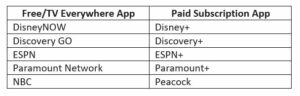
Real life example: Yellowstone
To see how these viewing methods come into play, let’s take the uber-popular show Yellowstone as an example. Yellowstone airs on the Paramount Network. If you search for On Demand options in TDS TV+, you’ll note there aren’t any previously aired seasons or episodes of Yellowstone available. If you download the Paramount Network app, however, you can see that the most recent episode is available to watch (if that network is part of your programming package, that is).
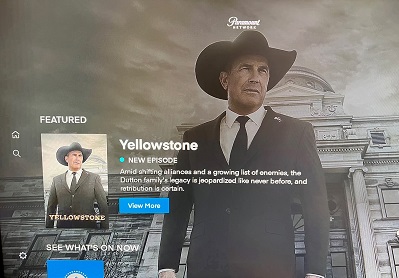
If you click on Play Season 5, Ep 2 you’re prompted to log in on Paramount Network’s authentication page.
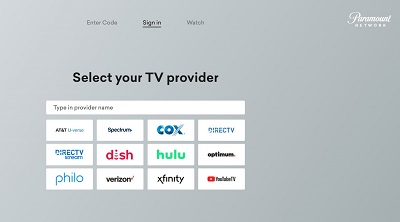
As long as Paramount Network is part of your programming package, you can log in using the credentials for your TDS account and start watching—woohoo!
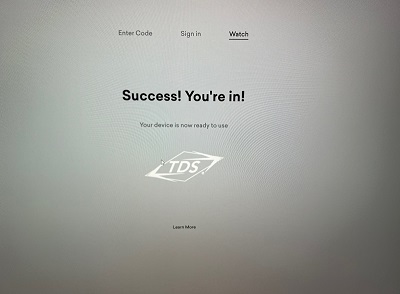
What about past episodes? As it happens, NBC owns the rights to Yellowstone, so they offer those only on their Peacock streaming service (which requires a separate subscription), or you can buy access to previous seasons on Amazon Prime Video. Oddly enough, Yellowstone is not available on Paramount+ even though it airs on the Paramount Network (don’t blame us for being the bearer of this news—we don’t make the rules! 😊)
One more example: Disney
This same type of process happens with other networks. If you have Disney as part of your TDS TV or TDS TV+ programming package, you’ll find all kinds of shows and movies in the OnDemand library. You can also access episodes and live TV via their DisneyNOW app—but you won’t find the new She-Hulk or Andor shows on that app. To watch those shows—as well as the entire catalog of Disney movies—you must subscribe to their Disney+ service.
Hot tip!
Be sure to download all of your favorite network apps on your TDS TV+ for quick and easy TV Everywhere access. Also, with TDS TV+, Search makes it really easy to hop between live TV, network apps, and streaming service apps without changing inputs. Just as awesome, if you miss a show on TDS TV+, remember that on most channels—including Paramount Network—you can use Start Over to go back in time 72 hours and watch any episodes you may have missed.
A few important notes
Here are a couple of final caveats about this whole On Demand/TV Everywhere/streaming app situation:
- Free previews don’t include TV Everywhere access. During free previews, you get to taste the goodness of new-to-you channels in your channel line-up for a short period of time—but if you want to enjoy it all, you need to upgrade your channel package or add the premium channels to your TDS TV/TDS TV+ package.
- Some apps aren’t available to download on your set-top box. Not every network app is available to download on your TDS TV+ set-top box (which is, unfortunately, outside of our control). For example, Discovery Go is not, but you can get around this limitation by downloading the app on your Android mobile device and then use the app’s Chromecast functionality to cast the show to your set-top box.
- Some apps will cover multiple channels or are redundant. The Fox Now app offers Fox News content, but there is also a separate Fox News app as well.
- Apps can still gate content. If an app includes content from channels not part of your channel line-up, you will not be able to access it via TV Everywhere. That decision is made by the programmer, not us :-).
We hope you’ve found this explainer helpful!
*TV Everywhere is not available in Socorro, New Mexico as of the publish date on this blog


