We’re updating ePay, our online payment system for the better! Changes, coming January 21, will bring a new, more intuitive design making your experience easier and faster than ever before.
Even better, the beauty is more than skin deep. The TDS ePay portal will now adjust to look great no matter what kind of device you’re using and it even has touch-friendly menus.
Take a tour
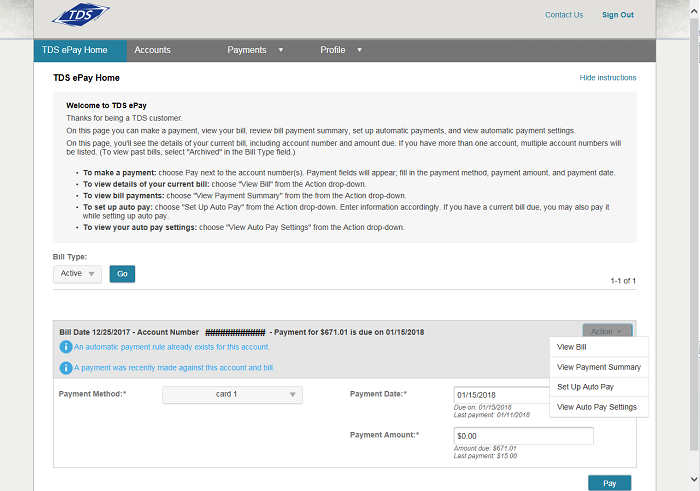
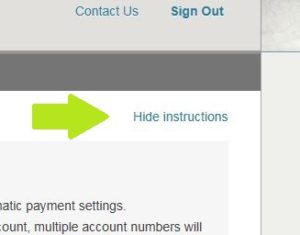
First, you’ll notice the menu is now on the top, the same kind of navigation you’re used to on other popular websites.
Then, note the instructions area in gray. On each page, you now have helpful information to get you started on your first visit. If you find you no longer need the guidance, just click Hide Instructions in the upper right (in blue) and they’ll collapse unless you choose to view them again.
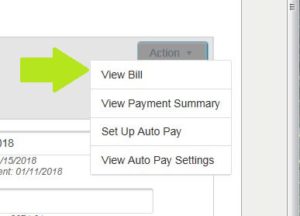
Another big improvement? The new drop-down menus. They make it a snap to quickly take the action you need.
Now that you know what to expect, the best way to get started is to just give it a try!
Sign up!
If you haven’t signed up for TDS ePay, there’s no time like the present. It takes less than 10 minutes and you only need three things:
- Internet access.
- Your TDS username and password. (If you don’t have a TDS username and password, you will need your current bill to sign-up. If you do not have this information, please contact us.)
- Banking account or credit card information.
Not only is it fast and easy, you’ll also simplify your life by eliminating a snail mail bill (but note: enrolling in ePay will cancel any automatic TDS bill payment programs you may be enrolled in, such as Sav-a-Check).
To get started, customers go to www.tdstelecom.com/myaccount (Business customers go to www.tdsbusiness.com/myaccount ).
The ePay changes are just some of many of improvements coming in 2018 to our self-service tools. Stay tuned for more as we continue to make your experience more convenient, secure, and easy to use.



would like info an going paperless
Roy, to get started with ePay, head to http://www.tdstelecom.com/myaccount. To sign up you’ll need your TDS username and password. (If you don’t have a TDS username and password, you will need your current bill to sign-up. If you do not have this information, please contact us.)You’ll also need your banking account or credit card information. If you have any difficulty, reach out to our Customer Service Team at 1-888-225-5837 and they can help.
I would like to go paperless and have my monthly billing go to my email account, but I would like to set my own schedule of payments through my online banking. Is that possible?
Hi Linda. If I’m understanding your question, you’d like to set up online bill pay through your bank to pay your TDS bill you can certainly do that. If you need help with the TDS part of that process, feel free to give us a call at 1-888-225-5837 or use our online chat and our expert folks can help :-).
I want to pay my bill each month online with my debit card. Can I do that? Also, I don’t get paid until the end of the month. Can my due date be changed to the fourth Wednesday of each month? thnx
Yes! Paying with your debit card is certainly an option. As for changing the due date, it may depend on what type of services are available in your area. If you need help making this happen, please give our customer service team a call at 1-888-225-5837.
I would love to get ebills, however, I prefer to pay bills through my bank
Paperless billing (where you send us an email/test instead of a letter) is not the same thing as Set Up Auto Pay (where we give you our bank account or credit card information and you charge us automatically). What I saw was an email offering “Paperless Billing” in a notification and then I was presented “Set Up Auto Pay” on the website, which I don’t want. Please correct me if I’ve missed something in this process.
Dan, you can go paperless but NOT set up automatic payments. Here are some additional instructions (#4 specifically) on how to do that: https://tdstelecom.com/support/account/make-payment-epayenrollmentsteps.html
I want to sign up for paperless billing, do not want to sign up for E-pay, where on this website do I do this?
Hi Ann, here are some instructions that should help. To have paperless billing you need to have ePay BUT you don’t have to set up automatic payments. Instead you can do one-time payments if that’s your preference. https://tdstelecom.com/support/account/make-payment-epayenrollmentsteps.html
I want to go paperless billings but i don’t want the E-pay part. Went to sign up and i don’t see just a paperless billing option. Can you have only this part?
You have to have ePay to have paperless billing—but you DO NOT have to set up automatic payments. You can always choose to make one-time payments. Here are some additional instructions that will hopefully help: https://tdstelecom.com/support/account/make-payment-epayenrollmentsteps.html