Admit it, you’ve seen Facebook posts and wondered if they’re true. We’re not talking about probably-Photoshopped photos or memes that make you go “hmmmmmmm.”
We mean those posts about giveaways, privacy notices, contests, and more. Are they legit? Some are and some aren’t, so the trick is to know the difference.
Facebook hoaxes
Let’s go over some popular hoaxes you don’t need to worry about:
1. 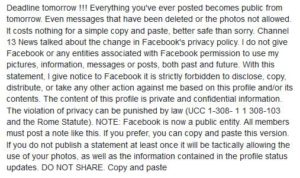 Facebook Privacy Notice. You’ve probably seen this one because it’s gone viral more than a few times. The message on Facebook says you have to publish a “privacy statement” in your status. If you don’t? The hoax says Facebook will own all of your messages, or make them all public, and/or has permission to use your personal information in whatever means they see fit.
Facebook Privacy Notice. You’ve probably seen this one because it’s gone viral more than a few times. The message on Facebook says you have to publish a “privacy statement” in your status. If you don’t? The hoax says Facebook will own all of your messages, or make them all public, and/or has permission to use your personal information in whatever means they see fit.
This is totally not real, but at least it’s harmless—all you’re doing is posting something that might annoy your friends for a moment, but don’t waste your time. Let’s stop reposting this one so it finally, at long last, goes the way of the Dodo.
2. Paying for privacy. No, no, no—you won’t have to pay to keep your Facebook messages private if you don’t repost a message. A variation of this hoax simply says Facebook will soon start charging to use the site. There is no soon-to-be enacted fee, they’re both just a load of hooey. Ignore and move on with your life.
3. Obscene comments that look like they’re from you. This warning claims a new hack will somehow insert offensive/shocking words or photos into comment threads that look like they’re from you. People repost a message to let their followers know that if it does happen, it wasn’t intentional.
I’m convinced this hoax was started by someone who accidentally posted something rude and decided to cover it up by claiming they were hacked. Please don’t believe it—it’s not true.
4. Swearing on Facebook. Go ahead and drop that f-bomb because Facebook is not launching a “no swearing” rule. The hoax claims that if you keep using profanity you’ll be banned immediately and your account will be shut down. Now, Facebook does have Community Standards you have to follow, but yes, you can probably swear.
Be part of the solution—stop reposting these (or any of these others too).
Real Facebook scams
However, you should keep an eye out for these real Facebook scams.
 1. Free gift cards. Those posts promising free gift cards (especially as we approach the holidays) from our favorite store(s) are really tempting but don’t click (really, don’t!). These “offers” say you need to act now to claim your gift card, but the only winner is the scam artist.
1. Free gift cards. Those posts promising free gift cards (especially as we approach the holidays) from our favorite store(s) are really tempting but don’t click (really, don’t!). These “offers” say you need to act now to claim your gift card, but the only winner is the scam artist.
By clicking the link at the very least you’re driving traffic to a website and the scammer could be making a commission off your time…but that’s the best case scenario. By clicking a link to get to your “free gift card” your computer could be infected with malware that hijacks your email address and contacts for spam (or worse). If you have to fill out information or take a survey for the gift card, you could be handing a thief valuable information they can then use to steal your identity. (Image: Facecrooks.com)
2. Apps for changing your Facebook theme or adding “dislike” buttons. There is no way to change the color, look, feel, or add buttons to the Facebook interface. Period. Any post that tells you differently is hoping you’ll click the link and download malware on your computer instead.
3. Too-good-to-be-true offers. Whatever you do, don’t copy and paste links to amazing offers into your browser—if they seem too great to be real, they probably are. If you do, your computer could be infected with malware which lets a scammer take control over a variety of things on your computer, including your Facebook account, email, and more.
4. Polls or questionnaires. We’ve talked about this before—just don’t do them—but especially don’t if they ask your for any information about yourself (even a cell phone number). Scammers really hope you’ll be suckered in for a little fun while they gain information about you or your friends they can use to steal anything of value (including more information they can then sell).
4. Emails that look like they’re from Facebook. While you might not see these in your newsfeed, you might see them in your inbox and think they’re for real. These phishing emails may appear to have information about notifications, warnings about Facebook’s Community Standards, will threaten to close your account if you don’t take immediate action, or even say you won something. Odds are, if it looks fishy, it is. You can report the email to Facebook by forwarding it to phish@fb.com. And, it’s good to know, Facebook says they will “never ask you for your password in an email or send you a password as an attachment.”
Now that you’ve read this list of common scams, if you think you clicked on a link or downloaded something you shouldn’t have, run anti-virus software immediately. And, moving forward, just remember this ;-):




This doesn’t have anything to do with FB I was just using the internet and all of at once a loud horn sound started and there was the flashing saying this is TDS your internet carrier. Your computer has been breached. Call this number and we will take care of it. Yes, call me stupid, I fell for it. Had to change my whole banking system. Still can’t do banking or receive my statements on line. Now I have to take my computer to have it checked and certified that it is clean. I had it cleaned once but that won’t do. What a mess.
Eva, I’m sorry you got hit by “scareware“—it happens to the best of us (including employees here at TDS)! Thanks for the reminder to everyone not to fall for this type of real-looking scam.