If you visit tds.net to log in to your TDS® email, you’ve probably noticed the top of the page has been redesigned! It’s now sleeker and less cluttered.
Part of the redesign included adding a new envelope icon. This is what you’ll now click to access your TDS email inbox. You’ll be prompted to enter your User Name and password, like always.
To get to your TDS Online Account, (where you can pay your bill, add users, modify account settings, etc.), you should click the Account Login/Sign Up button.
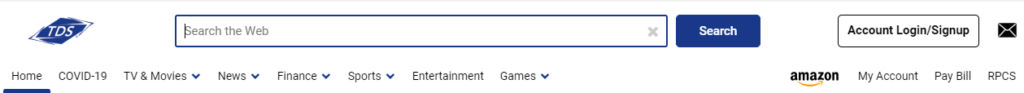
In addition, you’ll notice that the TV & Movies link (to access TV Everywhere programming) has moved to below the search bar!



Pingback:Tds Net Email
This makes no sense to me. How do I access my email???
At tds.net click on the envelope icon that says email in the upper right corner of the page.