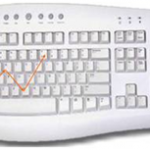 Quick … are passwords a big inconvenience or a lifesaver? Both, right? I have them all written down in my little black books. Yes, books. One at the office for work-related accounts and one at home for all my family-related accounts (credit cards, bank, school, sports registrations, etc.).
Quick … are passwords a big inconvenience or a lifesaver? Both, right? I have them all written down in my little black books. Yes, books. One at the office for work-related accounts and one at home for all my family-related accounts (credit cards, bank, school, sports registrations, etc.).
I find it’s such a hassle creating passwords and then having to remember which one goes with which account—it’s crazy! For me, creating good, strong passwords is even harder. And, coming up with new and different passwords, it’s downright daunting!
I recently came across this story by Webroot about creating strong passwords and thought it might be helpful to share. They say the key to creating strong passwords includes:
•Making them long – the longer the better
•Using a mix of letters (upper and lower case is best)
•Using numbers & symbols
•NOT tying them to personal information (no birthdates, kids names, etc.)
To accomplish this, while avoiding that sense of dread, Webroot suggests using phrases and shortcut codes or acronyms. For example:
•Using common elements (e.g., 2BorNot2B_ThatIsThe?)
•Playing with your keyboard (1qazdrfvgy7 is the letter “W”)
•Adding emoticons
We all know that setting strong passwords is critical to keeping our information safe. Let me know how Webroot’s easy-to-apply steps work for you.


