The popular social network just rolled out a new privacy tool for users called “Off-Facebook Activity.” The boring name undersells what it does—it gives insight into all the ways Facebook is stalking you even when you’re elsewhere on the internet.
Obviously, Facebook already knows a lot about anyone on their platform. When you’re using it, the company knows what you “like,” what you post, what you comment on, who your friends are, and the information in your profile. But Facebook actually gathers a lot more data about you than you think.
Facebook partners with other businesses who share information about your online activity—where you go, what you searched for, if you made a purchase, and more. That, in turn, helps Facebook target ads. Mark Zuckerberg says this is a personalization feature, but the extent to which Facebook is collecting data about you—everywhere—is a big wow.
This where Off-Facebook Activity comes in. It gives users a window on what data the social network is collecting along with some control features.
To be clear, you’re the only one who can view your Off-Facebook Activity. It’s not going to show up your News Feed, nor can anyone who visits your page dig around and find it. But, what you find there will likely raise your eyebrows.
How to get started

From a browser
Head to your Facebook profile. Click on the drop-down arrow to find the Settings area. Then choose Your Facebook Information in the upper left column. Off-Facebook Activity
is included in the list which you can then View. When you select Off-Facebook Activity, you’ll see a full description of what it is and a list of and on the right you have choices about what you can do (go ahead and click More Options so you can see all your options).
From the app
Click on the three lines in the lower right corner of the app interface to pull up the menu. Choose Settings & Privacy and then Settings. Scroll down to Your Facebook Information and then choose Off-Facebook Activity.
Once you’re here, you have multiple choices for taking action. Here’s what you can do:
Manage your Off-Facebook activity
Prepare to be amazed by what you’ll see here. After you re-enter your Facebook password, you’ll be presented with a list of apps and websites that have shared your activity with Facebook. If a site/app shared data multiple times, there will be a small number indicating how many. Fun fact: This author’s list had 181 unique apps and websites—with many having multiple instances—since July 27 of last year.
If that wasn’t enough of a jaw-dropper, there’s more to know about this list. Facebook admits they receive more details and activity then what they tell you about here—“it also includes details such as the item you added to your shopping cart.” Gulp.
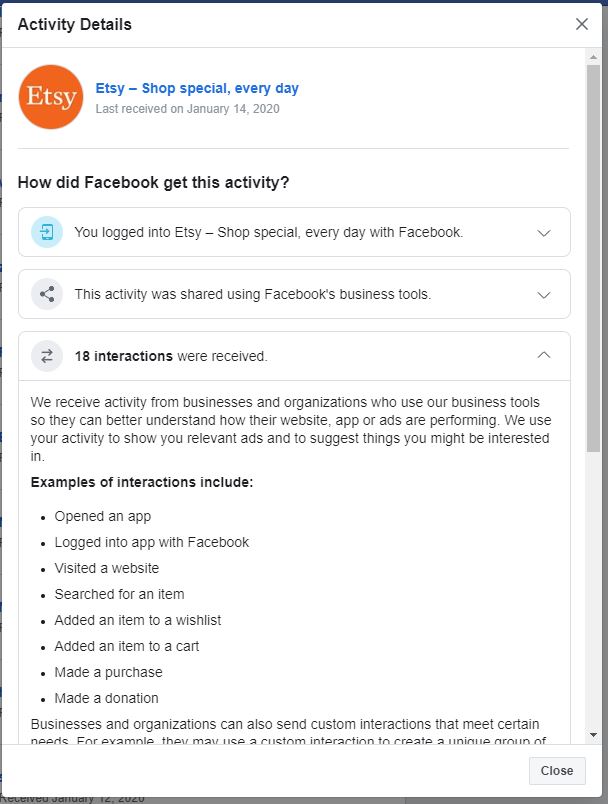
You can click on each app or website individually to get a little more detail about what data may have been collected, and you have a “turn off” activity from that company. Alternatively you can always hit “Clear History” at the top to do them all at once, (but remember that doing this just starts the clock over—Facebook will continue to collect the data moving forward).
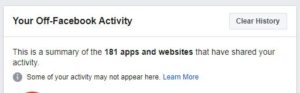
Even if you “clear” it all, you’ll continue to see ads, but Vox has this additional tip to curb that activity as well:
If you don’t like the idea of your Facebook behavior being tracked and used for ads, you might also (if you haven’t already) want to change your ad settings on Facebook (available in the “Ads” section of your Facebook settings). Turn off “Ads based on data from partners,” “Ads based on your activity on Facebook Company Products that you see elsewhere,” and “Ads that include your social actions.” Again, this won’t completely shut off the tracking, but it will minimize it.
Access Your Information

This is a one-stop shop for all the kinds of information Facebook has about you. It’s categorized by type and you can deep dive as needed. If nothing else, it’s an interesting view on everything you’re sharing with Facebook probably without even thinking about it (including your Search History).
Download Your Information
You can download a comprehensive data file or just some categories of information for certain time periods. In a brief experiment by this author, the file—for a single category and month—did not appear instantly. For a file of less than 1MB it took about 5 minutes, so it seems reasonable that larger files could take much longer. Facebook will send you a notification when it’s available.
Manage Future Activity
Here’s where the rubber meets the road relative to taking control over Off-Facebook Activity—and you can tell because when you click on it, Facebook doesn’t immediately take you to this option. Instead, you get a sales pitch for keeping Off-Facebook activity going because, the company says, it provides you a better experience.
Assuming you’d like to ignore Facebook’s suggestion, click on the Manage Future Activity button. Then you are presented with a simple toggle switch to turn off future Off-Facebook activity. Know that if you do, you’ll lose access to apps and websites you’ve used Facebook to log into previously (but security experts would tell you that’s a good thing, so go ahead and set up new native logins).

One more disclaimer
Even turn off everything you can turn off, at the end of the day, Facebook is still getting information when you use the platform. Facebook carefully says it will “disconnect” the data from your profile. Translation? The information won’t be used to target you with ads, but they’ll still likely be using the data elsewhere. Really, the only way to stop Facebook from stalking you is to delete it as well as Facebook-owned Instagram.


