This year maybe more than ever, we’re looking for ways to connect with family—it may just take a bit more creativity to meet up safe ways, particularly with grandparents who are at higher risk during this pandemic. Fortunately technology can help!
We’ve pulled together a list of some great, easy-to-use, and free ways to stay in touch virtually, plus seven ideas for fun and interesting things to do together without being in the same room.
Technology resources
There are lots of free video call resources out there, you just need the one that works best for you. If you’ve tried one of these and it didn’t go well, give another one a try.
For smaller groups
- Facebook Messenger. If your whole family is already on Facebook, Messenger could be a great option. It’s as easy as opening up a new chat with those you want to talk to and hitting the video icon. You can connect up to eight people at a time for as long as you’d like.
- What’sApp. This messaging app also offers a video call feature. This allows you to have face-to-face conversations and works on Apple and Android devices. You can have up to eight participants.
For larger groups
- Google Hangouts. Hangouts is available as an app or on your computer. If you have a Gmail account, log in to Google and open Hangouts or go to hangouts.google.com to get started. You can have up to 25 people on a video call.
- FaceTime. If you and your family all have Apple devices, you have FaceTime at your fingertips. Here’s what you may not know—you can set up a group FaceTime call too! Here are instructions and note you can host up to 32 people.
- Skype. This Microsoft app lets you connect up to 50 people, four hours at a time (100 per month) for free. Reviewers say you may have more success with the mobile versions over the desktop.
- Zoom. When you sign up (for free) you get unlimited 1-to-1 meetings but group meetings (up to 100 people!) are limited to 40 minutes.
Seriously—don’t be intimidated if you’ve never done it, and don’t think that your non-tech savvy grandparent can’t or won’t try (author’s note: my 82-year-old father-in-law has recently learned how to Zoom and has never considered himself technology adept). If your elder is super hesitant, make it easy by setting up the call yourself. Answering a virtual call or clicking on an email invite is easily done.
7 ideas for what to do
Grandparents Day (on September 13!) may be a great excuse to chat, but it’s also a great reason to start something you can continue to do in the coming months. After all, in many places, winter is coming so it’s a great idea to establish some new virtual traditions that can continue at a distance.
Once you have found your favorite way to connect virtually, here are some ideas perfect to do with any age, but particularly grandparents:
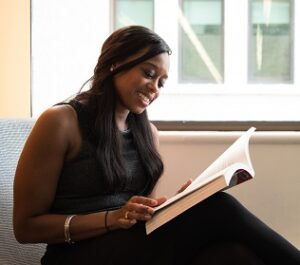 Start a family book club. Take turns picking a book and plan a time to meet again to discuss. You can rotate who gets to select the book, so you could get teens and grownups reading together. (You could even tie this idea in with the next one—read on…)
Start a family book club. Take turns picking a book and plan a time to meet again to discuss. You can rotate who gets to select the book, so you could get teens and grownups reading together. (You could even tie this idea in with the next one—read on…)- Watch a movie. Pick a movie that’s airing on TDS TV or a premium channel you all have in common and start video chatting! Another idea, get everyone to stream the same movie at the same time. Set up a regular movie night and let everyone take turns picking what you watch (maybe even a movie based on a book? Hint, hint). The younger set may get exposed to things that they might never have chosen, and vice versa for the older generations. Hot tip: If you want to host a Netflix Party (and you all have a subscription), open your selection and click on the “NP” in the corner. You’ll see a little chat room in the side of your video so you can all watch together inside of the app!
- Do a virtual board game night. Get out your board games and play together virtually. Yahtzee, for example, is super easy to play over video chat—all everyone needs is six dice! But how about getting some virtual games? Oprah Magazine and PC Magazine recently featured a bunch that won’t cost you much but let you play with others virtually easily.
- Karoke. Yup, we said it, but let’s face it—everyone could really use a laugh right now. Using apps like Karafun or channels devoted to karaoke on YouTube (Sing King, and KaraFun to name two) everyone can have some fun. Small kids particularly adore watching their parents and grandparents make fools of themselves so let loose!
- Online classes. Have kids attending virtual school? Let the grandparents provide routine support and help! Schedule a regular time for them to connect for tutoring, fun activities, or how about a virtual exercise class?
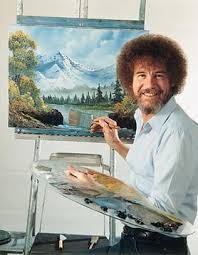 Listen to history. Virtual chats and conversations are a great way to talk about the family tree and write down some history. We found this website that suggests 98 questions to ask your parents and grandparents, but don’t stop there. If the family history gets a little fuzzy, maybe you can work together online to do some genealogy research to clear it up.
Listen to history. Virtual chats and conversations are a great way to talk about the family tree and write down some history. We found this website that suggests 98 questions to ask your parents and grandparents, but don’t stop there. If the family history gets a little fuzzy, maybe you can work together online to do some genealogy research to clear it up.- Crafting/paint night. Bob Ross is famous for his happy little trees, and he was really on to something. If your parents or grandparents have a creative hobby, why not let them teach you about it? Decide on a project and meet regularly to get lessons. Another idea is to have family gather virtually to paint along to the same Joy of Painting episode. You can send supplies in advance, or everyone can gather their own, but it’s sure to be a great time.
Other ideas
We were founded as a telephone company long before the internet was born so we’d be remiss in not suggesting a good, old fashioned, phone call. They can be spontaneous and fun, and a great way to keep in touch between video calls 😊.
Have other ideas for staying connected virtually? Let us know in the comments!


