
TDS.net is getting a new look!
Soon, when you visit, you’ll certainly notice it’s fresh, clean design. And the good thing is, the changes are more than skin deep.
The site will be mobile-friendly, plus it’ll be faster and easier to find the content you want.
Here’s a preview of what you’ll see:
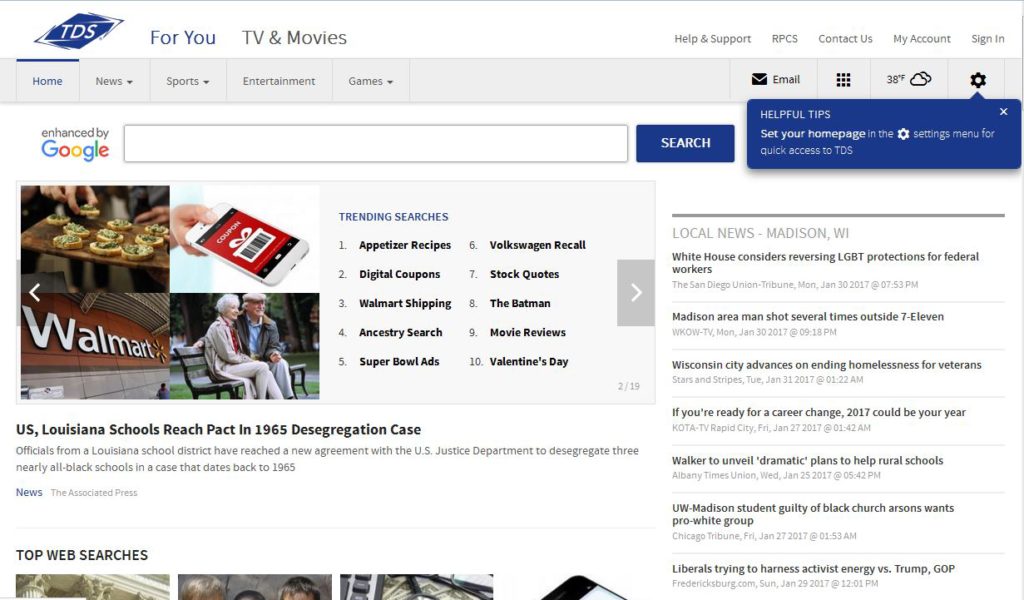
Take a quick virtual tour:
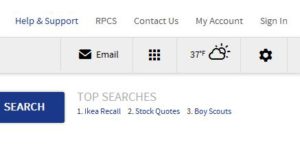 1. Click on the gear icon in the right corner to customize your page. You can set TDS.net as your homepage and also choose your location. Once you do, you’ll get all your local news and the weather icon will display your current conditions.
1. Click on the gear icon in the right corner to customize your page. You can set TDS.net as your homepage and also choose your location. Once you do, you’ll get all your local news and the weather icon will display your current conditions.
2. Check the weather. Clicking on the icon will pull up The Weather Channel’s forecast for your area.
3. Check your email. Yup, it’s that nice, big button on the right. Click on it, and you’ll log in, just like you used to.
4. Note the quick links in the upper right. We’ve put the links you might need, front and center so you can get where you need to go, faster.
 5. Look at the upper left corner for new features. You’ll find two clickable areas—“For You” and “TV & Movies.”
5. Look at the upper left corner for new features. You’ll find two clickable areas—“For You” and “TV & Movies.”
- Choosing “For You” brings up five tabs: news, sports, entertainment, and games. Drop down menus give you lots of content to explore—even news coverage by topic!
- When you choose “TV & Movies” you’ll see lots of options. Explore movies coming to DVD and video on demand (TDS TV subscribers only), including the theatrical trailers for each one. Take a peek at the programming on your favorite networks. If you’re a TDS TV® customer, watch live TV, check out the TV schedule, and set DVR recordings.
5. Google search is still here! You’ll notice it’s moved a bit—and for the better. Now it’s front and center, right above the national news. And, when you scroll down the page, notice that Google stays right there on the top, just to make your life easy.
6. And speaking of news… There’s lots, and lots of new curated content on TDS.net. The more you scroll, the more you’ll find.
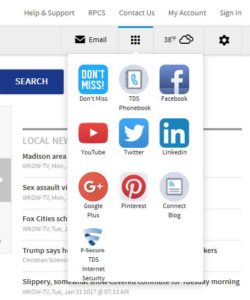 And I’d be remiss if I didn’t tell you one more thing: how to find the TDS blog! Those little boxes in the button next to weather? Click there for a drop-down menu of allllll of the places you can connect with TDS on social—including a quick link to this blog :-).
And I’d be remiss if I didn’t tell you one more thing: how to find the TDS blog! Those little boxes in the button next to weather? Click there for a drop-down menu of allllll of the places you can connect with TDS on social—including a quick link to this blog :-).
If you have any questions about the new TDS.net, call 1-888-CALL-TDS.



Why does My programs Freeze Up about every ten minutes? We had this problem before and it took months to get it fixed! Phone me at XXX XXXX to get this corrected?
Jack, I edited your comment so as to not have your phone number out there for everyone to see. We tried looking you up in our system but couldn’t without the area code. Please give our repair team a call and they can work with you to troubleshoot what’s going on. 1-888-225-5837 or you can submit a help request online: https://tdstelecom.com/contactus.html.